
Dvikzz - Hi guys! Since I'm always seeing a post about Amarullz and other A2SD scripts having problems like random force closes, bootloops, slow read/write and not working on Stock and CM9/10 Roms. I'm going to share with you an awesome alternative to those A2SD scripts like Link2SD, Amarullz, S2E, and DarkTremor's A2SD. I'm just sharing this so if you don't wanna use it leave it. I'm just giving you guys alternatives. Try to read the Notes first before posting violent reactions.
Original Thread by croniccorey
All Credits goes to him.
Notes
*Please try to read the whole thread to avoid problems especially the Prerequisites.
*Please do a nandroid backup first if you're not coming from a fresh install of ROM so that we can avoid problems.
*I am advicing you to flash this after a fresh install of ROM.
*Please check your ROM's zip if it has a2sd scripts and remove it before flashing the ROM.
*If you have any other installation methods kindly post it here.
*The INT2EXT+ is the most advicable out of those scripts as it is the one used by the creator.
*Moving /data/data to /sd-ext might slow down the performance of the phone.
*If you choose a d2ext/int2ext script then remove the "06mountdl" or "06BindCache" in init.d folder if they exist as the script will do this from now on.
(Taken from the thread)
About:
CronMod INT2EXT was wrote for use in my rom with the goal to achive a stable and fast way of moving the data partition of your phone to the sd-ext partition, they are available for all users and developers to use in any rooted rom with init.d support.
CronMod INT2EXT scripts are the first universal INT2EXT method released

Developer Stuff Next Post
Features:
(All scripts are tested on Android 2.3.7 - 4.2.2)
INT2EXT
-Mounts /sd-ext to /data
-Works with EXT 2/3/4 filesystems
-ZipAligns /data/app on every boot
-No symlinks
INT2EXT+
-Mounts /sd-ext to /data
-Leaves /data/data on internal for speed
-Works with EXT 2/3/4 filesystems
-ZipAligns /data/app on every boot
-No symlinks
INT2EXT4
-Mounts /sd-ext to /data
-Works with EXT 4 filesystem
-ZipAligns /data/app on every boot
-No symlinks
INT2EXT4+
-Mounts /sd-ext to /data
-Leaves /data/data on internal for speed
-Works with EXT 4 filesystem
-ZipAligns /data/app on every boot
-No symlinks
INT2EXTV2+
-Mounts /sd-ext to /data
-Leaves /data/data on internal for speed
-Works with EXT 2/3/4 filesystems
-ZipAligns /data/app on every boot
-No symlinks
-Supports SWAP2INT
-Completely universal (Testing is needed)
Prerequisites:
-Rooted Rom with init.d support
-SD-EXT partition
-100mb internal is needed for every 500mb sd-ext
SD Card Partitioning:
Partition 1 - Fat32
Partition 2 - Ext 2/3/4
Install:
(Instructions based on ClockWorkMod recovery)
-Download Chosen Script Below
-Place on root of your sdcard
-Reboot Recovery
-Select "install zip from sdcard"
-Select "choose zip from sdcard"
-Select "CronMod-****_signed"
-Select "mounts and storage" category
-Select "format /sd-ext"
-Reboot
(if you already use a A2SD/D2EXT/INT2EXT/M2SD script then you will need to remove it completely)
Downloads
Kindly go to the Original Thread for the download links.
Bagikan
[Script][Share]CronMod-A2SD/D2EXT/INT2EXT
4/
5
Oleh
Unknown
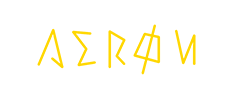





Silahkan berkomentar Dengan Sopan dan Tidak Spam
Anda Juga Dapat Meninggalkan Link Aktif Di Dalam Komentar Tapi Jika Link Mengandung Unsur Porno , Terpaksa Saya HAPUS !
THANKs